Description
User-level permissions
Permissions can only be changed by an administrator. To change your permissions, contact Suzanne Junk at sjunk@bnl.gov.
For admins, change permissions by opening the Drupal admin UI and navigating to People > Permissions. You can find more information in the Drupal User Guide.
Content item-level permissions
Permission to view or edit a page is configured at the page/content item level. To change the permissions for a page:
- Navigate to the page you would like to edit
- Click the "Grants" tab
Image
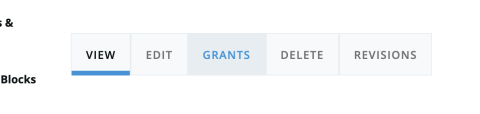
- Select/Unselect which user roles (represented via rows) should have view or edit permissions (represented via columns)
Image
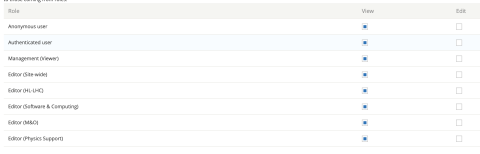
File - level permissions
Files inherit the permissions of the content item they are added to. To add a file with restricted permissions, upload it directly to the content item with the appropriate permissions using the "Files" block on the content item.